Hypercore Beam - Break Through NAT With This One Weird Trick

hyp beam can be thought of as a drop-in replacement for nc, for those
situations where you just can’t be bothered to set up a VPN or manually
establish a path between two machines via traditional methods like port
forwarding. It provides the user with a method of breaking through NAT and
transferring data via the Hypercore protocol between two machines, peer to peer,
anywhere in the world. Peer discovery happens via DHT/mDNS using a concept
called Hyperswarm,
not too dissimilar from what Bittorrent clients have always done; although its
usage of mDNS is quite unique and cool.
Hypercore Beams are end to end encrypted. There’s no overhead that I can
measure, and it can be used directly in place of netcat. IP Address, network
conditions, network port, all cease to matter since with hyp since we only
care about piping data between processes. A shared secret you pass to the
command which can be as simple as a set of words is used as an identifier, in
place of an IP address. So what are some of the things I use it for?
Sending ZFS datasets around the internet⌗
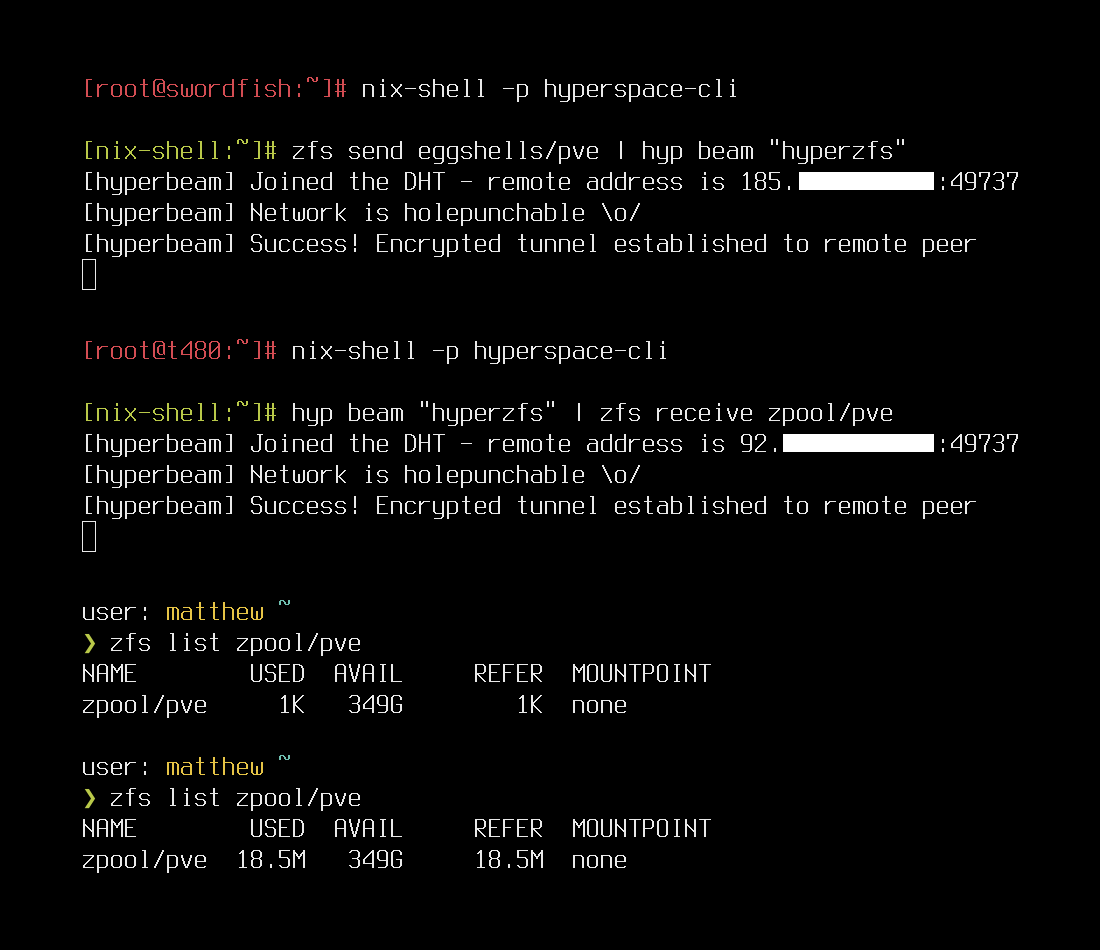
Usually, zfs send requires LAN connectivity, or a VPN, which is a pain to
think about. Why think about where your machines are? With hyp beam I can just
push and pull ZFS datasets through an encrypted tunnel without caring where I am
in the world.
## Machine 1
zfs send eggshells/data | hyp beam "secret words"
## Machine 2
hyp beam "secret words" | zfs recv zpool/data
Machine 1 pipes zfs send into hyp beam which chooses a secret. This secret
can be any string in hyp beam "<secret>". This secret is then used as an
identifier, it is all you need to establish communication between the two
machines. Machine 2 then pipes the output of hyp beam "<secret>" into zfs recv. How simple is that?
Sidenote: I call one of my pools eggshells because often whenever I interact
with it, it’s like walking on
eggshells.
Video streams over the WAN⌗
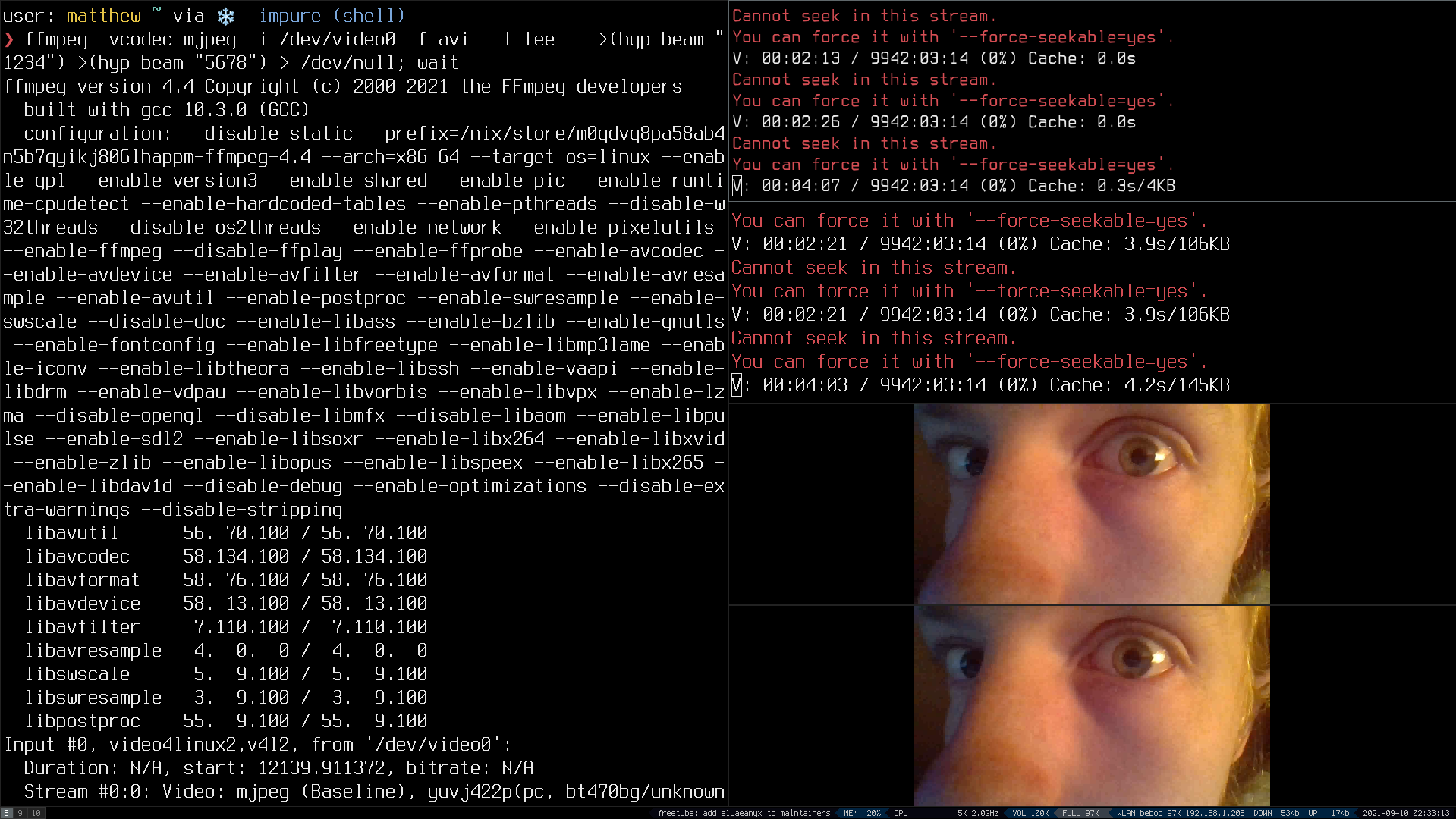
Sending Video over hyp beam is surprisingly practical. It’s a good
demonstrator of how hyp beam can be used in place of nc. Once you realize
that this is just a peer to peer link to send data through with no overhead, it
ceases to be impressive. The ease of use is what is amazing.
The following will use fancy bash wankery to create two FIFO pipes with which to
transmit video data from ffmpeg through. Such that two clients can watch the
video via Netcat, or anywhere in the world via Hypercore.
With Netcat⌗
This requires you to know the IP address of the machine, and have a direct connection via LAN/VPN.
## Sending
ffmpeg -vcodec mjpeg -i /dev/video0 -f avi - | tee -- >(nc -l 1234) >(nc -l 5678) > /dev/null; wait
## Recieving
# Client 1
nc 127.0.0.1 1234 | mpv -
# Client 2
nc 127.0.0.1 5678 | mpv -
With Hypercore Beam⌗
This does not require knowing the IP address of a machine, or having a direct connection via LAN/VPN. It will work between two machines anywhere in the world and is likely to succeed even when it encounters firewalls. The port also does not matter, because we only care about the data being piped into a process.
## Sending
ffmpeg -vcodec mjpeg -i /dev/video0 -f avi - | tee -- >(hyp beam "1234") >(hyp beam "5678") > /dev/null; wait
## Recieving
# Client 1
hyp beam "1234" | mpv -
# Client 2
hyp beam "5678" | mpv -
Sharing files with UNIX friends⌗
Sometimes I want to share folders or files with friends that are on macOS/Linux.
Usually I would use magic-wormhole for this, but one of the annoying things
about that program is that if you want to send a folder it first has to be
zipped. That zip process can take a very long time and requires you to have as
much RAM as the filesize you are trying to send. It also doesn’t even give you
as good of a compression ratio as gzip. Since hyp beam only cares about piping
data, we can make up our own method of sending the folder, by using tar.
# Sender (Sending the Folder)
tar cf - <folder-name> | hyp beam "secret"
# Receiver (Receiving the Folder)
hyp beam "secret" | tar xvf -
You could easily invent shell aliases such as send-to-matt or receive-matt
ready to pack/unpack files, hiding the tar command from sight such that this
feels like a proper application for sending and recieving files rather than
having to remember the tar syntax each time.